User settings
🎉 Two-Factor Authentication (2FA) is now available on your account! 🔒 2FA will add an extra layer of security by requiring a second form of verification when you login. Setup 2FA through email or an authenticator app in
User Settings.
Dashboard
More insights
Dashboard
You have no data yet
My Music
View all
Releases
Tracks
Account Setup Progress
Connect your services
Account
Invoices
amount paid
Invoice Details
Id:
date:
period:
Summary
Subtotal:
Total:
Amount paid:
Credit Card
Invoice Line Items
Edit billing info
Your plan: change plan
Pay annually
Total
/mo
Cancel anytime for a pro-rated refund
Cancel anytime for a pro-rated refund
If you have promotional code, enter it below
Billing history
| Date | Type | Amount |
|---|---|---|
|
|
|
|
No payments found for now.
View Permissions
Actions
Statements
New royalty run
Actions
Balance
Payments
Earnings
Payees
Enterprise
Payee
Actions
Enterprise
Payee
Actions
Inspection failed: view issues
Create Track
Showing
artists
of
in genre
for
Nothing to show
Showing
labels
Nothing to show
Upload content file (Excel or itmsp package)
Music
Contracts
Revenue Splits
Revenue Splits
Showing
revenue splits
Nothing to show
| Appears On | Ownership | Your Share % | Status | |||
|---|---|---|---|---|---|---|
| View/Edit |
Distribute
Campaigns
Showing
Nothing to show
We could not find any data with the filter you selected
Create new campaign
Revenue
Help
Daily Trends
Leaderboard
|
|
Trend | |||
|---|---|---|---|---|
|
|
% | % |
Geo
Reports
Available Reports
Parameters
Tools
Available Tools
Parameters
Select period
Clear
Your trial expired
, your free trial period has ended
Don't worry, your data is safe!
Select a plan now to continue using revelator.
Select a plan
Still have questions? Ask us using the blue chat button below.

Upgrade to distribute music
This feature isn't available with your plan.
Please select another plan to activate this feature in your account.
View plans
Need help? Just click the blue chat button below.

Hellow World
gdgdgdgddg
Warner Daily Trends
Help